Amazon Product Sales Volume: A Step-by-Step Guide to Checking Sales
When you’re trying to decide what to sell, the goal is to find profitable items. However, since this marketplace does not provide direct access to other sellers' Amazon sales data, determining whether a product is worth selling can be challenging. That’s why monitoring the monthly sales volume of an item can help guide your analysis.
In this article, we’ll explain how to check product sales on Amazon efficiently.
In this article, we’ll explain how to check product sales on Amazon efficiently.
How to Check Product Sales on Amazon
Checking product sales on Amazon can be challenging, but there are several ways to gather helpful data to guide your decisions. Below we’ll outline the ways in which sellers can get information about a product’s performance in the marketplace:
Manual Methods
One way to check product demand is by looking at the Best Seller Rank (BSR), which can give you an idea of how well a product is selling compared to others in the same category. You can also look at the number of customer reviews and ratings, which may indicate the product's popularity. Additionally, seeing how a product performs on other platforms (like eBay, Walmart, or Etsy) can give you a broader picture of its overall market demand.
Amazon might also provide an estimate of how many units have been sold in the past month for some products, but this information is often vague. It typically appears as a broad range, such as "500+ bought in the past month," which could represent a wide spectrum of sales figures, making it less useful for performing precise demand analysis.
Amazon might also provide an estimate of how many units have been sold in the past month for some products, but this information is often vague. It typically appears as a broad range, such as "500+ bought in the past month," which could represent a wide spectrum of sales figures, making it less useful for performing precise demand analysis.
However, this method is time-consuming and not always accurate, as it does not provide direct sales numbers. For better insights, consider using automated sales trackers.
Automated Methods
The most efficient way to check sales is by using automated tools like sales estimators. These tools allow you to quickly access information on a product's monthly sales volume. By understanding how a product is selling, you can calculate your potential profit and decide whether it’s worth further evaluation.
These tools are typically user-friendly and offer free versions, although there may be limitations in terms of the number of searches you can perform. Let’s take a closer look at one of these tools to see how you can check sales: Jungle Scout, which is widely known for its robust statistics. To use Jungle Scout, follow these steps:
These tools are typically user-friendly and offer free versions, although there may be limitations in terms of the number of searches you can perform. Let’s take a closer look at one of these tools to see how you can check sales: Jungle Scout, which is widely known for its robust statistics. To use Jungle Scout, follow these steps:
1. Find a product to evaluate. Start by searching for a product you're interested in on Amazon and navigate to its page to view the details. Scroll down to the product information section and find the Best Seller Rank (BSR) to help you assess its performance.
2. Access the Jungle Scout’s Sales Estimator.
3. Input product information. On the Sales Estimator page, enter the following details:
2. Access the Jungle Scout’s Sales Estimator.
3. Input product information. On the Sales Estimator page, enter the following details:
- Country: Choose the appropriate Amazon marketplace (e.g., Amazon US or UK).
- Category: Select the relevant category (e.g., Baby).
- Sales Rank: Input the product’s Best Seller Rank (BSR).
4. Check the sales estimates. The tool will calculate and show the estimated monthly sales for the product.
This method helps you quickly gauge the approximate sales volume for any product. Keep in mind that sales estimators only provide an estimate, not an exact number.
For a more comprehensive analysis, consider combining sales estimators with additional features of analytical tools to assess key metrics like competition, listing quality, and other factors affecting profitability. Here are a few other available tools with powerful capabilities: Helium 10, AMZScout, and SellerApp.
This approach allows you to make more informed decisions about your selling strategy and increases your chances of success on Amazon.
For a more comprehensive analysis, consider combining sales estimators with additional features of analytical tools to assess key metrics like competition, listing quality, and other factors affecting profitability. Here are a few other available tools with powerful capabilities: Helium 10, AMZScout, and SellerApp.
This approach allows you to make more informed decisions about your selling strategy and increases your chances of success on Amazon.
FAQs
How can I see who else is selling a product on Amazon?
To find out who is selling a product on Amazon, look up the ASIN on the product page and click “Other Sellers on Amazon” You will be able to see a list of sellers and find out whether the product is sold by Amazon itself, through Amazon FBA, or by a third-party seller. This will allow you to compare prices, shipping methods, and other important factors to refine and optimize your strategy.
What does it mean to be an Amazon #1 Best Seller?
An “Amazon #1 Best Seller” refers to the product with the highest sales in that specific category. This ranking is updated based on the sales of the product and reflects current trends in the market. The best selling rank helps sellers and buyers find top-performing products.
How can I find out how many sales a product has on Amazon?
Although Amazon doesn't provide direct access to other sellers' information, you can use sales estimators to get an idea of a product’s performance. Amazon may show the number of units bought in the past month, but this is often a rough estimate (e.g., “over 100” or “500+”), making it less informative. For more accurate insights, you need to use tools that track statistics, sales history, and market trends.
How many items are sold on Amazon each day?
Although Amazon doesn't disclose the exact number of total sales per day, it’s estimated that over 12 million items are sold on average daily. Additionally, holidays and events like Christmas and Black Friday, cause a significant increase in sales during these peak periods. This growth trend continues as online shopping continues to rise, with more buyers turning to Amazon for their purchases.
Conclusion
Sales volume plays a key role in helping sellers identify profitable opportunities. With the right analytical tools, you can easily track sales patterns and understand the volume of sales. These insights allow you to make data-driven decisions and build a solid foundation for a successful Amazon business.
You Might Also Like
Learn how to resell on Amazon and make money online effectively. This guide for beginners outlines the basic steps to starting a reselling business on Amazon and helpful tips to boost your earnings.
Learn how to find trending products on Amazon for your online store. Use specialized tools to streamline product research and grow your business while keeping customers happy with hot items.
Find out what Amazon FBA wholesale is and follow a step-by-step guide to start your own wholesale business. Learn about available tools designed to find the best products to sell on Amazon and expert strategies for boosting your revenue.
© Jungle Scout Sales Estimator. All rights reserved
Contact us service@junglescoutsalesestimator.com

