How to Grow Your Brand with an Amazon Storefront
In today’s competitive ecommerce landscape, building a brand goes beyond listing products. It’s about creating an experience, telling a story, and establishing trust. Amazon Storefronts offer a powerful way to do just that — combining your product catalog, brand narrative, and marketing tools into one customizable space. Whether you're launching your first product or scaling an established brand, understanding how to create an Amazon Storefront — and use it strategically — can unlock significant growth.
What Is an Amazon Storefront and Who Can Use It?
An Amazon Storefront (also known as an Amazon Brand Store) is a multi-page branded space within Amazon where sellers can showcase their product portfolio in a curated and immersive format. Unlike a standard product detail page, which focuses on a single item, the Storefront gives brands a chance to present a cohesive identity, organize products into collections, and tell their story visually.
There are two main types of Amazon Storefronts:
There are two main types of Amazon Storefronts:
- Amazon Brand Store: For brand-registered sellers who want to showcase their catalog under one branded umbrella.
- Amazon Influencer Storefront: For creators in the Amazon Influencer Program, allowing them to feature recommended products.
To create an Amazon Brand Store, you need to be enrolled in the Amazon Brand Registry and have an active professional seller account.
For influencers, eligibility depends on social media presence and engagement. Once accepted into the Influencer Program, you can create your own storefront with curated product lists.
For influencers, eligibility depends on social media presence and engagement. Once accepted into the Influencer Program, you can create your own storefront with curated product lists.
Benefits of Having an Amazon Storefront
Creating a Storefront offers more than just aesthetics. It delivers tangible business value:
For example, during holiday seasons, brands often highlight “Gift Ideas,” “Stocking Stuffers,” or “Best Sellers” in their Storefronts — making it easy to promote multiple products at once. This flexibility makes the storefront especially useful for cross-selling and storytelling.
How to Set Up and Design Your Amazon Storefront
Creating your Storefront involves more than uploading a few images. It’s about structuring your brand’s presence to engage and convert. Here’s a step-by-step process:
1. Go to Seller Central > Stores > Manage Stores
2. Select your registered brand
3. Click “Create Store” and choose a template or blank layout
4. Add pages and sections: hero image, product grids, video blocks, navigation menu
5. Upload creative assets (images, video, copy)
6. Submit for Amazon review
2. Select your registered brand
3. Click “Create Store” and choose a template or blank layout
4. Add pages and sections: hero image, product grids, video blocks, navigation menu
5. Upload creative assets (images, video, copy)
6. Submit for Amazon review
Key Design Elements, Tips & Storytelling Ideas
Before diving into the specific elements of design and storytelling, it’s helpful to understand why structure matters. A well-designed Amazon Storefront is about making your brand intuitive, accessible, and memorable for every visitor. Here’s a breakdown of key design components and how to tailor your content for different audiences:
How to Drive Traffic to Your Storefront
A beautiful storefront is only half the battle. The next step? Bringing in traffic.
1. Amazon Advertising
Sponsored Brands campaigns let you link directly to your Storefront or even to a specific tab, like “New Arrivals.” Sponsored Display, on the other hand, targets people off-Amazon but can still drive discovery for your brand.
2. From Social Media to Storefront
Influencers like Tana Mongeau or Alix Earle use their Amazon influencer storefronts to share curated picks with millions of followers. You can do the same — embed your Storefront link in Instagram bios, TikTok stories, or YouTube descriptions.
3. Email and Content Marketing
Your welcome email, back-in-stock alert, or even a holiday newsletter is a chance to bring people back to your brand store. Pair that with SEO-optimized blog posts linking to specific collections for long-term results.
4. High-Intent Campaigns
Running a launch? Use a custom tab in your Storefront and send all your paid and organic traffic there. Same goes for Prime Day or seasonal deals — make your store look like a campaign hub.
5. Don’t Forget Tracking
Amazon’s attribution data is limited. By tagging your links with UTM parameters, you can track clicks by channel and analyze conversions with Google Analytics or external tools.
Sponsored Brands campaigns let you link directly to your Storefront or even to a specific tab, like “New Arrivals.” Sponsored Display, on the other hand, targets people off-Amazon but can still drive discovery for your brand.
2. From Social Media to Storefront
Influencers like Tana Mongeau or Alix Earle use their Amazon influencer storefronts to share curated picks with millions of followers. You can do the same — embed your Storefront link in Instagram bios, TikTok stories, or YouTube descriptions.
3. Email and Content Marketing
Your welcome email, back-in-stock alert, or even a holiday newsletter is a chance to bring people back to your brand store. Pair that with SEO-optimized blog posts linking to specific collections for long-term results.
4. High-Intent Campaigns
Running a launch? Use a custom tab in your Storefront and send all your paid and organic traffic there. Same goes for Prime Day or seasonal deals — make your store look like a campaign hub.
5. Don’t Forget Tracking
Amazon’s attribution data is limited. By tagging your links with UTM parameters, you can track clicks by channel and analyze conversions with Google Analytics or external tools.
Tools and Metrics to Measure Storefront Performance
Creating a polished Storefront is one thing — knowing whether it actually drives results is another. That’s where metrics and analytics tools come in. With the right setup, you can move from gut feeling to data-backed decisions.
Native Tools: Brand Analytics and Store Insights
If your brand is registered with Amazon Brand Registry, you’ll get access to Brand Analytics, a dashboard that reveals how shoppers interact with your Storefront. You can track page views, clicks, sales, and see where your traffic is coming from. Metrics like CTR (click-through rate) and conversion rate help you understand what content drives action — and where people drop off.
Inside the Store Insights tab (available in Store Builder), you'll find more granular data. Want to know which tab gets the most engagement, or how mobile users behave differently from desktop shoppers? It’s all there — ideal for optimizing layout and messaging based on real behavior.
Inside the Store Insights tab (available in Store Builder), you'll find more granular data. Want to know which tab gets the most engagement, or how mobile users behave differently from desktop shoppers? It’s all there — ideal for optimizing layout and messaging based on real behavior.
When Built-In Analytics Aren’t Enough
For deeper research — especially around product niches and category performance — third-party tools like Jungle Scout, AMZScout, and Helium 10 are invaluable. They help you gauge market demand and identify high-potential product groups worth highlighting on your Storefront.
Here’s how to use Jungle Scout Sales Estimator:
Here’s how to use Jungle Scout Sales Estimator:
1. Go to Jungle Scout Sales Estimator website
2. Select your Amazon marketplace (e.g., US, UK, DE).
3. Enter the BSR (Best Sellers Rank) of a product you’re researching.
4. Choose the relevant category from the dropdown.
5. Click "Estimate Sales".
You’ll get a monthly sales estimate for that rank and category — perfect for deciding whether a product is worth spotlighting or bundling into a themed collection.
Metrics That Actually Matter
At the end of the day, not all numbers carry the same weight. Focus on these:
- Page Views: How many shoppers are visiting your Storefront and its tabs
- CTR: How effectively your visuals and calls-to-action drive engagement
- Sales & Orders: How many visits turn into actual purchases
- Traffic Sources: Which channels (ads, social, email) drive the best ROI
By watching these metrics over time — and layering in third-party research — you can evolve your Storefront into a true performance engine, not just a digital brochure.
Conclusion
An Amazon Storefront isn’t just a branding asset — it’s your storefront in the literal sense. With the right design, strategy, and tracking, it becomes a growth engine. Whether you’re an emerging seller learning how to create an Amazon Storefront or an established brand planning your next campaign, this platform lets you shape customer experience and drive long-term loyalty.
By combining smart design, data-driven decisions, and targeted promotion, your storefront can become the digital flagship of your brand on Amazon — attracting, converting, and retaining customers at scale.
By combining smart design, data-driven decisions, and targeted promotion, your storefront can become the digital flagship of your brand on Amazon — attracting, converting, and retaining customers at scale.
You Might Also Like
Want to sell on Amazon without holding stock? Learn about dropshipping, print-on-demand, and other inventory-free models — plus the tools and strategies to help you succeed.
Learn how to start selling on Amazon in 2025 — from creating an account to listing your first product. Includes beginner tools, product research tips, and a quick guide on using Jungle Scout’s sales estimator.
Learn what Amazon glitches are, how they can affect your seller account or listings, and how to respond quickly to protect your sales and reputation.
© Jungle Scout Sales Estimator. All rights reserved
Contact us service@junglescoutsalesestimator.com

