Amazon Advertising Guide: How Sellers Can Run Profitable Campaigns
Amazon isn’t just a store — it’s a search engine. And like Google, visibility depends on where (and how often) you appear. That’s where Amazon advertising comes in.
For most sellers, ads are no longer optional. Whether you're launching your first private label or scaling a 7-figure brand, advertising on Amazon directly impacts your product’s discoverability, sales velocity, and long-term growth. But between PPC jargon, rising costs, and a growing menu of ad types, the path to profitable campaigns isn’t always clear.
This guide will walk you through how Amazon advertising works, why it’s essential for modern sellers, and how to build an Amazon advertising strategy that doesn’t just burn budget — it grows your business.
For most sellers, ads are no longer optional. Whether you're launching your first private label or scaling a 7-figure brand, advertising on Amazon directly impacts your product’s discoverability, sales velocity, and long-term growth. But between PPC jargon, rising costs, and a growing menu of ad types, the path to profitable campaigns isn’t always clear.
This guide will walk you through how Amazon advertising works, why it’s essential for modern sellers, and how to build an Amazon advertising strategy that doesn’t just burn budget — it grows your business.
What Is Amazon Advertising and How Does It Work?
Amazon Advertising is the platform that powers all paid promotions across Amazon’s ecosystem — from product search results to retargeting across the web.
There are three main ad types:
There are three main ad types:
- Sponsored Products: The bread and butter of Amazon PPC advertising. These ads appear in search results and product pages and are tied to specific keywords or ASINs. Perfect for boosting individual product visibility.
- Sponsored Brands: These ads feature your brand logo, custom headline, and multiple products. They're ideal for brand building and driving traffic to a Storefront or curated collection.
- Sponsored Display: Amazon’s display advertising format for retargeting. These ads follow shoppers off Amazon, reminding them of products they browsed, helping you reclaim abandoned traffic.
All Amazon advertising runs on a PPC (pay-per-click) auction model. You bid for placements, and you pay only when someone clicks your ad. Understanding two metrics is essential:
- ACoS (Advertising Cost of Sales): Ad spend ÷ attributed sales. Measures ad efficiency.
- TACoS (Total Advertising Cost of Sales): Ad spend ÷ total revenue. Shows ad impact on overall business, including organic sales.
Why Advertising on Amazon Is Essential for Sellers
Some sellers still believe they can “wait for organic” before spending on ads. In 2025, that’s a losing strategy. Here’s why advertising Amazon products is critical:
- Boosting visibility from day one: New products don’t get traffic without ads. PPC fuels the flywheel of clicks → sales → reviews.
- Increasing your chances to win the Buy Box: Amazon’s algorithm favors listings with sales momentum. Ads help you build that momentum faster.
- Amplifying your organic ranking: A well-performing ad campaign improves CTR, sales velocity, and ultimately helps your products rank higher — even without ads.
- Standing out in competitive niches: With multiple sellers offering similar items, Amazon PPC advertising helps your offer rise above the noise.
- Launching and scaling faster: Whether you're testing a new product or scaling a hero SKU, ads reduce guesswork and accelerate feedback loops.
Simply put, Amazon and advertising are inseparable for serious sellers. Even the best products need visibility to survive.
How to Set Up Your First Amazon Campaign (Step-by-Step)
Getting started with advertising for Amazon products doesn’t have to be overwhelming. Follow this basic framework to launch your first campaign:
1. Log in to Seller Central and go to the Advertising tab.
2. Choose your campaign type:
5. Do keyword research using tools like Helium 10, Jungle Scout, or AMZScout to identify high-volume, relevant terms.
6. Optimize product listings before launching. A poor title or image will drag down ad performance.
7. Launch both auto and manual campaigns for the same product — then compare data after a week and optimize accordingly.
8. Monitor performance regularly. Adjust bids, pause underperforming keywords, and split-test new ideas.
2. Choose your campaign type:
- Start with Sponsored Products for direct conversions.
- Use Sponsored Brands if you have multiple SKUs and want to drive brand awareness.
- Auto: Amazon picks keywords based on your listing.
- Manual: You choose specific keywords or ASINs.
5. Do keyword research using tools like Helium 10, Jungle Scout, or AMZScout to identify high-volume, relevant terms.
6. Optimize product listings before launching. A poor title or image will drag down ad performance.
7. Launch both auto and manual campaigns for the same product — then compare data after a week and optimize accordingly.
8. Monitor performance regularly. Adjust bids, pause underperforming keywords, and split-test new ideas.
Tip: Don’t “set and forget.” Ads require weekly check-ins, especially in the first 30 days.
Tools That Help Sellers Succeed with Amazon Ads
Amazon offers its native platform — Campaign Manager — to run and manage ads. While useful for launching, it’s limited in deeper analytics. That’s where third-party software comes in:
- Jungle Scout: Great for discovering profitable keywords, analyzing competitors, and understanding ad performance over time.
- Helium 10: Offers detailed keyword tracking, listing optimization, and ad campaign breakdowns.
- AMZScout: Excellent for product research, profit analysis, and ad impact modeling
Using Jungle Scout Sales Estimator to Evaluate Ad Performance
Wondering if your ads are really moving the needle?
Use Jungle Scout Sales Estimator to compare estimated sales before and after your campaign. Here’s how:
Use Jungle Scout Sales Estimator to compare estimated sales before and after your campaign. Here’s how:
1. Enter the BSR of your product.
2. Check the estimated monthly sales volume.
3. Note any sudden spike after your ad launch.
4. If your product appears in sponsored slots and sales have jumped, your campaign is likely working — even before reviews or ranking catch up.
2. Check the estimated monthly sales volume.
3. Note any sudden spike after your ad launch.
4. If your product appears in sponsored slots and sales have jumped, your campaign is likely working — even before reviews or ranking catch up.
This method helps you track performance even when attribution inside Campaign Manager feels fuzzy.
Common Mistakes in Amazon Ads — and How to Avoid Them
Advertising on Amazon can generate serious revenue — or burn your budget. Here are five pitfalls to watch for:
1. Spending blindly: Sellers often overspend without tracking metrics like ACoS or CTR. Always tie ad spend to real performance.
2. Ignoring negative keywords: If you’re showing up for irrelevant searches, your ACoS will spike. Always add negative terms to filter out wasted clicks.
3. Relying solely on auto campaigns: Auto is useful, but manual lets you scale what works and cut what doesn’t.
4. Under-optimizing listings: Ads can’t fix bad copy or poor photos. If your CTR is low, test different titles or images first.
5. Confusing ACoS with TACoS: A low ACoS might look good — but if your total sales are flat, it’s not helping the business.
2. Ignoring negative keywords: If you’re showing up for irrelevant searches, your ACoS will spike. Always add negative terms to filter out wasted clicks.
3. Relying solely on auto campaigns: Auto is useful, but manual lets you scale what works and cut what doesn’t.
4. Under-optimizing listings: Ads can’t fix bad copy or poor photos. If your CTR is low, test different titles or images first.
5. Confusing ACoS with TACoS: A low ACoS might look good — but if your total sales are flat, it’s not helping the business.
Avoiding these mistakes can drastically improve your ad ROI and make your campaigns more predictable and scalable.
Conclusion
Amazon advertising is no longer just a lever for growth — it’s a prerequisite for survival. Whether you're a new seller trying to break through or a seasoned brand optimizing spend, a smart Amazon advertising strategy is key.
If you're serious about advertising Amazon products profitably in 2025, now’s the time to master the platform — or work with an expert Amazon advertising agency that can help you navigate, optimize, and scale with confidence.
If you're serious about advertising Amazon products profitably in 2025, now’s the time to master the platform — or work with an expert Amazon advertising agency that can help you navigate, optimize, and scale with confidence.
You Might Also Like
Want to sell on Amazon without holding stock? Learn about dropshipping, print-on-demand, and other inventory-free models — plus the tools and strategies to help you succeed.
Learn how to start selling on Amazon in 2025 — from creating an account to listing your first product. Includes beginner tools, product research tips, and a quick guide on using Jungle Scout Sales Estimator.
Thinking about launching your own brand? Learn how Amazon private label works, what tools can help you start, and how to validate demand before investing.
© Jungle Scout Sales Estimator. All rights reserved
Contact us service@junglescoutsalesestimator.com

